Most Loved Household Brands of 2025
Data

This just made your day: The alert you have created in ahrefs has informed you about a new link to your website and it points to your latest digital PR campaign. Jackpot! But does this automatically make you the employee of the month? No!
There are a few things you would want to check about any new link to understand if it is really the big win or if you have some cleaning up to do. Even with the best preparation and research before you reach out to any journalist, there are still some surprises that a live link can bring.
Not only work some journalists and bloggers for multiple websites, they often also publish on sub-domains and that is important when it comes to your link building reports as the metrics for a sub-domain can often vary greatly from those of the main domain.
In most cases, the KPIs of a digital PR campaign specify the minimum DA, DR or TF and you want to ensure you are tracking those correctly. The standard example for this used to be blogspot.com. If anybody wanted to create a blog on this platform, that blog would be hosted on a subdomain, e.g. myblog.blogspot.com. When we were trying to find an example, we noticed that most of those blogs are by now hosted on a dedicated domain, but we found some other examples:
It is not just blog hosting platforms, sometimes also authoritative websites create subdomains for certain types of content, e.g. the German magazine focus.de (TF 72) has subdomains for games, product comparisons and vouchers: games.focus.de (TF 32), gutscheine.focus.de (TF 44) and vergleich.focus.de (TF 43).
A language specific subdomain too can make a difference: Wikipedia.org has a TF of 94, the German equivalent de.wikipedia.org has a TF of only 78 and the Portuguese pt.wikipedia.org only a TF of 47.
That is quite a difference in metrics to measure, so before you open the champagne, you want to make sure the link contains what the label says.
Apart from the domain, you also want to take a look at the link itself. The most obvious thing to look at is the anchor text which in most cases will probably be your brand name. If you see it being misspelled or the journalist has used an anchor you would not want to be associated with your brand, you should contact them and ask for it to be changed.
You also want to determine whether the link is a follow or nofollow link as this is in most cases something you want to include in your link building report. The easiest way to find this is in the source code of the page which you can access via CTRL+U or right click on your mouse and select “view source”. Via the usual search functionality in the browser (CTRL+F) you can find the anchor text on your link. We can use an example of a recent article published by Forbes that references many authoritative websites.
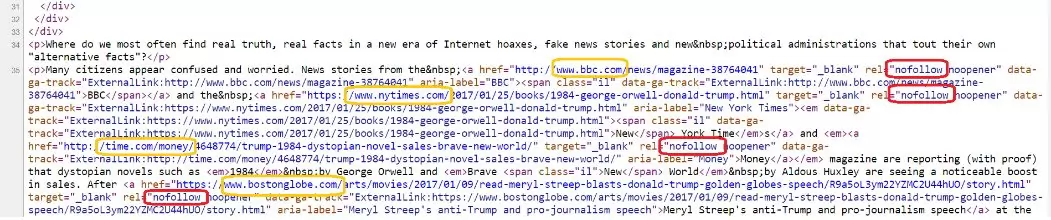
We can see links to websites like the BBC, New York Times and Boston Globe. A link always has the following format:
<a href=”URL”>anchor text</a>
Everything else that might be added to it provides additional information. In the above example, we can see: target=”_blank” which simply means that this link opens in a new window.
What we want to look at is the rel=”nofollow” as this means that it is a nofollow link. Please note that there is no specific markup for a follow link, the absence of “nofollow” usually means that it is a follow link.
Other things you want to look out for is a rel=”sponsored” or all forms of tracking code on the link as those usually indicate sponsored or paid links and do not provide much value for SEO.
Another important check to perform is whether the page that links to your website is indexed in Google. If a page is not indexed (even after a few days of it being live) there could be some technical or qualitative issues.
The most obvious would be that the page is orphaned, i.e. not linked to internally on the website. If that is the case, you can bring this up in your communication with the journalist. If it is a legit website, they probably appreciate you informing them about the page being orphaned.
If you want to find out whether a page is indexed or not, you can perform a site search in Google. This is how it would look for the above referenced article in Forbes:
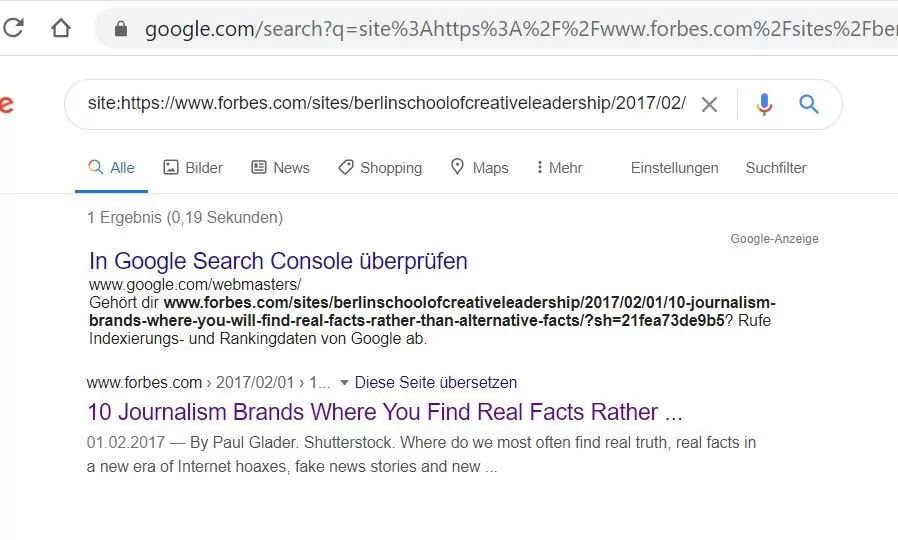
If the page you are looking for appears as in the above example, everything is fine. The page is indexed. If no results come up, the page is not indexed.
The above are some general health checks that should be performed on any link a digital PR campaign brings, not only for your reporting but also to ensure that the links you attract provide value.