Google’s 2024 Core Update and its New Spam Policies
SEO
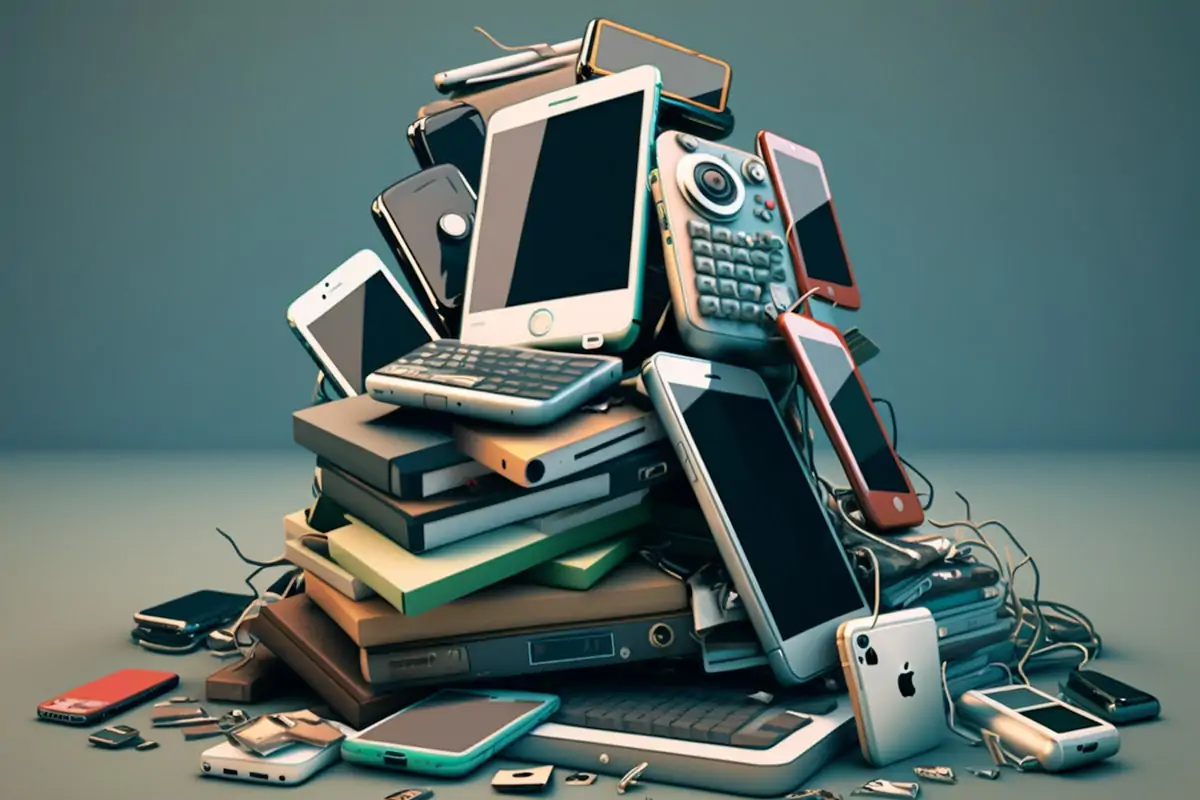
These are the top 20 tools you need to thrive in today’s fast-paced digital PR landscape.
There is a seemingly endless number of digital PR tools available, so how do you know which ones to include in your PR tool stack?
From journalist databases through to keyword research tools, in this guide you’ll find a list of digital PR tools that the JBH digital PR team actually use (and what they use them for, too).
1. Google Trends – Quite possibly our most used tool. Google Trends tells us what people are searching for online, but we also use this as a planning tool. Often we’ll look to see when searches for a keyword increase historically, and plan our digital PR outreach accordingly.
2. Feedly – If you work in an agency doing digital PR, then it’s likely you’ll have five or six clients, all spanning a range of weird and wonderful sectors – and you’ll need to be a mini expert on them all. Once you’ve set up your Feedly ‘feeds’ you’ll be shown news and trends for each of your clients, so you don’t have to trawl through industry news each day.
3. Datawrapper/Flourish/Infogram – Whether you’re working on a quick reactive PR pitch, or a larger data-led campaign you’ll probably want to visualise your data in an engaging and digestible way. These three tools allow you to do that really easily, and some even offer the option to embed onto a landing page – perfect if you’re creating a report that you’d like journalists to link back to.
4. JBH PR Percentage Calculator – shameless plug alert! Do you want to present your percentages in a more poignant way? Simply use the slider or start typing to find your percentage, and the calculator will show you a variety of different ways to express that percentage.
5. Pexels/Unsplash/Pixabay – Don’t get caught out using imagery you shouldn’t be within your digital PR campaigns. Make sure any imagery that you use or include is from a royalty free source before sharing with a wide audience.
6. Prowly/Vuelio – There are more media database and distribution tools than you can shake a stick at, but we have found these two services to be the best for what we need at the moment. Always supplement lists from database tools with manual prospecting for the best chance of securing campaign coverage.
7. Hunter – There are plenty of free tips and tricks for finding elusive journalist email addresses, but if you’d like a tool to give you a hand, then Hunter is the one for you.
8. Mailtracker – If you’re nosey like I am, then you’ll like to know who opened your email and when. This tool is an excellent add-on for Gmail and helps you see when and where your email was opened, and also if it hasn’t been opened at all (perfect for a quick follow up).
9. SimilarSites – Makes manual prospecting for journalists and websites a breeze. Simply add a site you’d like to secure coverage on to the search box, and the tool will automatically find similar sites for you to pitch content to! There is even an add-on for your browser (Chrome) where you can do this at the click of a button.
10. Google Data Studio / Looker Studio – whether you’re still calling it Google Data Studo or Looker, it does the same thing. Set up dashboards for your clients to see traffic, keyword and general performance metrics at a glance (you’ll need Google Analytics and Search Console access for the best experience, though).
11. TikTok trends – Use this tool to discover what performs well on TikTok. We know that journalists use TikTok as a source, so knowing what’s trending can help you get ahead of the game when it comes to trend-led and reactive PR.
12. Talkwalker Alerts / Google Alerts – You can spend a fortune on media monitoring tools, but if you’re just starting out with your digital PR toolstack, take a look at TalkWalker and Google Alerts. Both completely free and customisable meaning you can keep an eye out for your coverage and links.
13. HARO – With HARO you’ll have access to media requests from all over the world. Deadlines can be tight, but if you manage to get cut through then you can secure links and coverage (and build relationships) with journalists from all over the globe in the most well-respected publications.
14. Response Source – With hundreds of media requests sent through each day it’s easy to see why it’s one of the most-used tools in the industry. Make sure you’re answering the query properly before responding though.
15. Coveragebook – if you’re anything like us then your desktop will be packed to the rafters with screenshots, but with Coverage book their clipper does all this for you – just paste in a list of links and let it do all the hard work. It’ll also work out metrics like engagement and social shares which are perfect for reporting on brand awareness metrics too.
16. Grammarly – A great option if you’re looking to sense-check copy for spelling and grammar. As with any AI software, make sure you have read and understand any corrections before accepting.
17. Hemingway App – This tool makes your writing as clear as possible, and when we’re writing content for the web that’s exactly what we want. Simply paste your copy into the on-screen text box and Hemmingway will automatically grade your writing based on how simple (or complex) it is. It’ll also suggest simpler alternatives to help streamline your sentences.
18. Pinterest Trends – From fashion through to interior decor, Pinterest Trends are a goldmine of ideas for digital PR campaigns. They have recently updated the tool to be more intuitive and customisable, meaning you can change the criteria to match what you’re looking for.
19. Glimpse – The perfect companion to Google Trends, this tool overlays search volume and percentage increases so you can see exactly what is trending, and when.
20. AHREFS – Whether you’re checking backlinks or doing some funky competitor analysis, AHREFS is a huge tool with so many different capabilities.
Have you found your perfect digital PR tool stack? Have I missed anything that you think should be on the list? Get in touch and let me know!