Most Loved Household Brands of 2025
Data
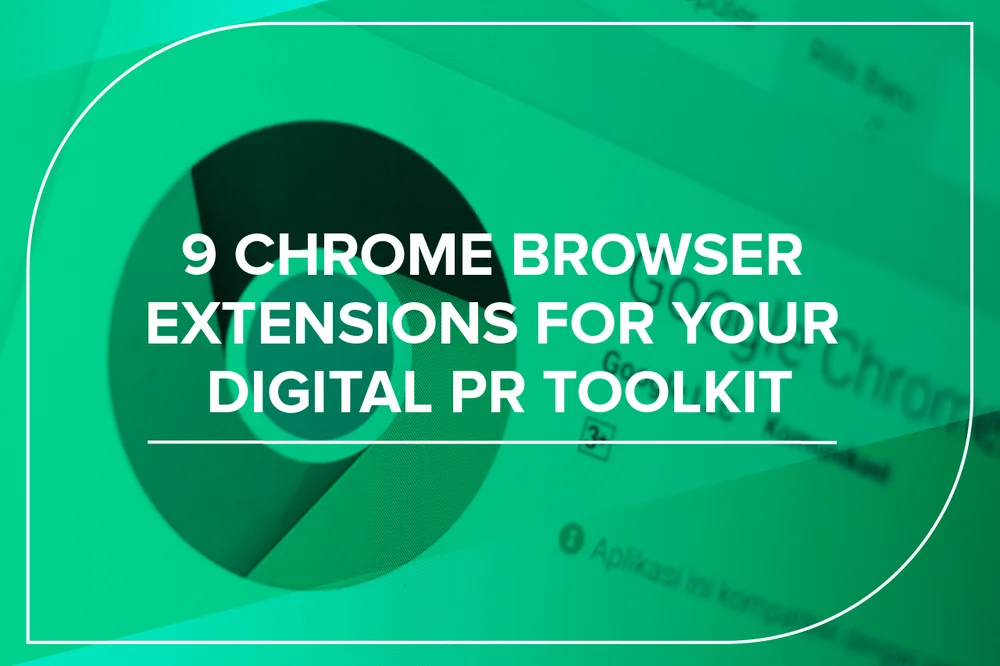
When working in Digital PR everything is fast-paced, from the campaigns you run to the stories running in the media, what’s new news can suddenly change to old news in a flash.
So why make life hard for yourself!?
There are some amazing tools and extensions that can help you navigate the world of Digital PR. We’ve compiled the ultimate list of Chrome Browser extensions that every Digital PR needs in their life!
Keeping up with the news and the current trends is one of the most important parts of working in Digital PR, it can help you land links via link jacking and reactive content. To keep up to date with the news at times we have 3,858,328 news tabs open from numerous publications which makes our computers sound a bit like a spaceship about to take off!
Waiting for a web page to load can be agonising, which is why you should 100% download an ad blocker chrome extension, this will increase your page load speed by a vast amount.
Here’s one I’d recommend: https://chrome.google.com/webstore/detail/ad-blocker/kacljcbejojnapnmiifgckbafkojcncf
Top Tip: Sometimes publications can recognise that you are blocking their ads, so you may need to disable your ad blocker here and there. Pinning your chrome extensions into your chrome toolbar can be very handy, here’s how;
When prospecting or coming up with new campaigns, the Keywords Everywhere extension is a lifesaver!
This chrome extension that shows you monthly search volume, CPC & competition data on 15+ websites. It also has built-in tools to find keywords from your seed keyword and can show you keywords that any page ranks for in the SERPs.
Keywords Everywhere shows you the Trend chart, Related keywords, “people also search for”, & long-tail keywords in widgets on the right-hand side of Google. They can also see the estimated organic traffic and the top 5000 keywords for all pages on Google.
Add to your browser from the Chrome app store here:
https://chrome.google.com/webstore/detail/keywords-everywhere-keywo/hbapdpeemoojbophdfndmlgdhppljgmp
Links links links, we love links!
When you get a link it can feel amazing – but how can you tell whether a link is a Follow or NoFollow link? With this NoFollow chrome extension, it outlines NoFollow and detects NoFollow links.
Links are at the core of digital PR; they are the reason we do what we do. Digital PR campaigns are meant to promote a brand, create visibility, and attract backlinks from authoritative websites. But there is the much-dreaded NoFollow: But is it necessarily bad? Find out more by taking a look at our 101 on NoFollow links here.
Add to your browser from the Chrome app store here:
https://chrome.google.com/webstore/detail/nofollow/dfogidghaigoomjdeacndafapdijmiid
When working with clients across the world, you may need to prospect for publications which aren’t UK based. In the past, I’ve had trouble with accessing niche publications across the pond, as it has recognised my VPN and blocks me from accessing the site.
Hola VPN allows you to change your location so you can access a site no matter where you are.
Add to your browser from the Chrome app store here:
https://chrome.google.com/webstore/detail/hola-free-vpn-proxy-unblo/gkojfkhlekighikafcpjkiklfbnlmeio
Going live with a campaign can be nerve-wracking, but when you launch a campaign and a journalist replies requesting more information or specific data then you do it in a snap. But what if you sent them the data or tailored press release but you’ve heard nothing from them?
Email tracker allows you to see how many times your recipient has opened an email, so you can keep track on whether your email got lost in their inbox or if they are ignoring you ? … the cheek!
Add to your browser from the Chrome app store here:
https://chrome.google.com/webstore/detail/email-tracker-for-gmail-m/ndnaehgpjlnokgebbaldlmgkapkpjkkb
When prospecting for a subject you aren’t familiar with, SimilarSites is a great tool.
SimilarSites will give you a list of websites which are similar to the one you are on. It is perfecting for prospecting niche publications and can direct you to a handful of websites related to the one you are currently browsing.
Add to your browser from the Chrome app store here:
https://chrome.google.com/webstore/detail/similar-sites-discover-re/necpbmbhhdiplmfhmjicabdeighkndkn
SEOquake is another great tool for prospecting, it also provides you with key SEO metrics, along with other useful tools such as SEO Audit!
Once downloaded you can see the SEO bar is an additional toolbar located at the top of the browser window, and it presents core metrics – a number of which can be customized. You can organise your SERP result based on location, SEMrush backlinks, SEMrush ranks and language!
Once you have filtered your SERP results, you can download your SERP as a CSV, which can act as a prospecting list for the campaign you are working on!
Add to your browser from the Chrome app store here:
https://chrome.google.com/webstore/detail/seoquake/akdgnmcogleenhbclghghlkkdndkjdjc
MozBar, the all-in-one SEO toolbar for research on the go, a great free tool which you can use to check a website’s domain authority.
By predicting Google’s ranking metrics MozBar has created its own metrics to rank websites, the higher the domain authority on a site = reliability & trust. MozBar gives you instant metrics while viewing any page or SERP.
Add to your browser from the Chrome app store here:
https://chrome.google.com/webstore/detail/mozbar/eakacpaijcpapndcfffdgphdiccmpknp
We’ve all been there, frantically searching on Vuelio, Gorkana or Roxhill for a journos email address and then stalking them on their social media to find yourself on their cousins, daughters friends Twitter page – lost in the abyss and confused at how you even got there.
Thankfully most journos or webpage email addresses can be found via Hunter!
With Hunter for Chrome, you can immediately find who to contact when you visit a website. Along with the email addresses, you can get the names, job titles, social networks and phone numbers. All the data has public sources detailed in the search results.
If the email address for the journo you are looking for is unavailable then Hunter will give you the most common pattern from the website, so you can take the chance at guessing your recipient’s email address!
Add to your browser from the Chrome app store here:
https://chrome.google.com/webstore/detail/hunter-find-email-address/hgmhmanijnjhaffoampdlllchpolkdnj