How KPIs can take your digital PR campaign from zero to hero
Digital PR
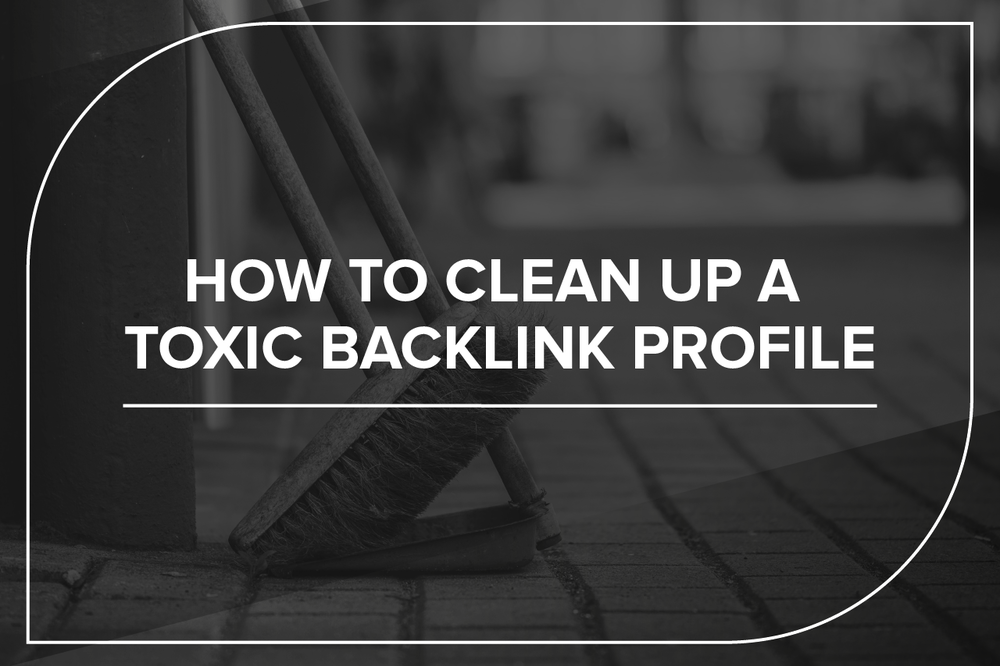
When we speak about link building to build authority online and to get your website ranking in search engines there is one thing we cannot ignore: the existing backlink profile.
We regularly come across websites that have engaged in black hat techniques, namely paid links, in the past or have had negative SEO attacks. The best way to identify those is to do a backlink audit.
As with anything in SEO, there are plenty of tools out there that you can use for backlink audits, but there is no single tool that can do it for you. Even the best algorithm will miss certain things that require a human eye to look at and every tool gathers data in different ways. If you compare the information you get you will always notice differences because the tools crawl the web differently and therefore have never exactly the same information. For that reason, backlink audit tools such as Link Research Tools combine data from as many sources as possible and that is what you should do too.
One of the backlink tools we trust is Majestic. It is a paid tool but totally worth it when you are analysing or building links. All you have to do is enter your domain name, head to the tab “Backlinks” and export the data into Excel.
This is another trusted tool by digital PR and SEO agencies and also a paid tool: Ahrefs. The steps to follow are similar to Majestic. You enter the domain, select “Backlinks” on the left side, choose “One link per domain” and export the data to Excel.
The steps in SEMrush are very similar to the other tools: enter the domain, select “Backlink analytics”, choose the tab “Backlinks” and export the data.
This tool is available for free and we highly recommend using it as it provides information Google holds about your website and can be used in many ways to improve your SEO. Apart from technical errors, it also reports on backlinks. The data extraction however involves a few more steps than in the other tools. You first select “Links” on the left side, scroll to “Top linking sites” and hit “More”. (Please note that we removed any domain names from the following screenshots to protect the data of our clients.)
Now you reach the screen where you can export all referring domains. You will notice that the dataset it significantly smaller than your exports from the other tools. The others give you the URL of the exact link, Search Console only lets you export the domain name.
In order to see the page that is linking to your website, you click on the domain that is listed under “Top linking sites”. That will list the pages on your website that have a backlink from the domain. If you now click on that URL, Search Console shows you the exact URLs that contain the links.
If you have access to any other tool that provides backlink data, we recommend to export that too to get as much information as possible. The data that you have in different Excel sheets, should now be combined into one master file. From tools like Majestic and Ahrefs, we exported backlinks (not referring domains) because we want to see at least one example of a link, the domain name can easily be exported from the URL but not the other way around. We recommend adding the list of referring domains from Google Search Console last and then deduplicate. That way, you will only have the domains from Search Console that the other tools have not picked up which saves you some time analysing them. After all, you will have a lot more data in your Excel sheet from the other tools.
When it comes to the data you want to keep, we recommend keeping the anchor text and information about nofollow and follow as this will help you during the analysis. Metrics such as TF and DR can be useful too.
Now that you have your master file of backlinks, it is time to analyse them in detail. There are tools, e.g. Link Research Tools, that make a pre-evaluation of your links and give you hints as to which links might be harmful. That certainly saves you some time, but you should still look at those links before you take any action. Please ensure that your antivirus software is up to date though!
In all honesty, there is no formula that will tell you whether a link is good or bad and the more experience you get, the easier it will become. Experienced SEOs recognize the bad apples within seconds of looking at a website, but if you are new to this, feel free to dig a bit deeper.
There are some obvious signs for bad quality or even malicious links. If you see a screen full of images that you would classify as adult content, there’s your sign (unless your website is in that industry.) Another one is a malware warning. It goes without saying that you should not open the site if your antivirus software tells you not to and we recommend clearing your cache and cookies afterwards.
If you see a page that looks like a Japanese manga or a comic book (and your business is not related to that topic in any way), this is another strong signal. In that case, you should verify the stats in a tool of your choice to evaluate if that website could hold any value. We like to look at the number of referring domains in relation to the number of backlinks and the TrustFlow. A low TF and backlinks from only a few domains are an indicator of low quality. In most cases, this is what you will see. You can also get information about IP addresses of those websites and if they all come from the same source, it is a sure sign of a negative SEO attack.
Another strong sign is the anchor text on the link and how it is embedded on the page. If you see a list of links with anchor text that could be classified as adult content or vulgar language, the link was most likely placed with malicious intent.
There are some other links that could hurt your website but are less obvious. Those mostly refer to PBN links or paid links. Unfortunately, there is no clear sign that would tell you that a link has been paid for or placed upon request unless it is marked as a sponsored link in which case you can ignore it as this will not cause any harm.
The best way is to read over the paragraph that contains the link to your website. Does this feel natural? Does it make sense that they are linking to your site on this instance and not to a competitor? You should also check which other links are in the text. Is the link to your site the only external link? Are there even internal links? If you think that it is obvious that a link has been placed, it probably is too obvious and not a natural link.
When you do a backlink audit, you will also come across links that are not great, but they are not harming you either. It is normal for a natural backlink profile to have backlinks of mixed quality. If a backlink profile only contains high quality, it screams manipulation and paid links. Anything that is not harmful should just be left untouched. You simply have to accept that there are links that are not great.
Depending on how long your website has been around, you might see lots of directory or forum links. Those techniques are by now frowned upon, but they were once valid techniques. If you had those links for a long time, there is no need to worry about them. They will not harm you, but they will not have any positive impact either.
This is an easy one: We are talking about the links that your website received because you engaged in digital PR and created great content that other websites want to point their audiences to. You might want to highlight those in your audit to show your stake holders the good work that has been done in the past. Maybe you will even get more budget for digital PR in the next quarter to do some more exciting campaigns.
Once your backlink audit is done, you would want to disavow the bad links. This means that you are informing Google about those backlinks that the crawlers should ignore. Everything you have classified as malicious should be disavowed. Google has stated multiple times that their algorithm detects negative SEO and would ignore those links anyways, but you are better safe than sorry. Disavow them.
Where things become tricky are the PBN and paid links. Google has recommended to disavow links if you have bought them in the past, but we recommend checking for how long your website has had that link (the tools can tell you when they first detected the link) and if there was any impact on your rankings around that time. If you can correlate a paid link to a drop in rankings, we recommend disavowing that link. If your rankings have improved or if there was no impact whatsoever, chances are that Google does not detect this link as a paid link. No algorithm is perfect!
When you decide to disavow a link, you should keep in mind that you cannot reverse that action. Once disavowed, links from that domain cannot give your website any value anymore. You should therefore be very careful with your disavows. If you had links that you are not proud of for a while and they did not cause any harm, disavowing them could have a rather negative effect on your rankings. If the reason for your backlink audit is a drop in rankings and you suspect a penguin penalty, you can be more generous with what you disavow. We cannot give you a one-size-fits-all-recommendation as the circumstances should be taken into account and it rather is a question of common sense than a strict formula.
One thing though we can tell you for sure is that after the backlink audit, you will have a better understanding of the gaps in your backlink profile. You will know which efforts have been made in the past, what to do more of in the future and what to avoid from now on. Most likely, you want to do more digital PR and link building and you know how to get in touch with us at JBH.